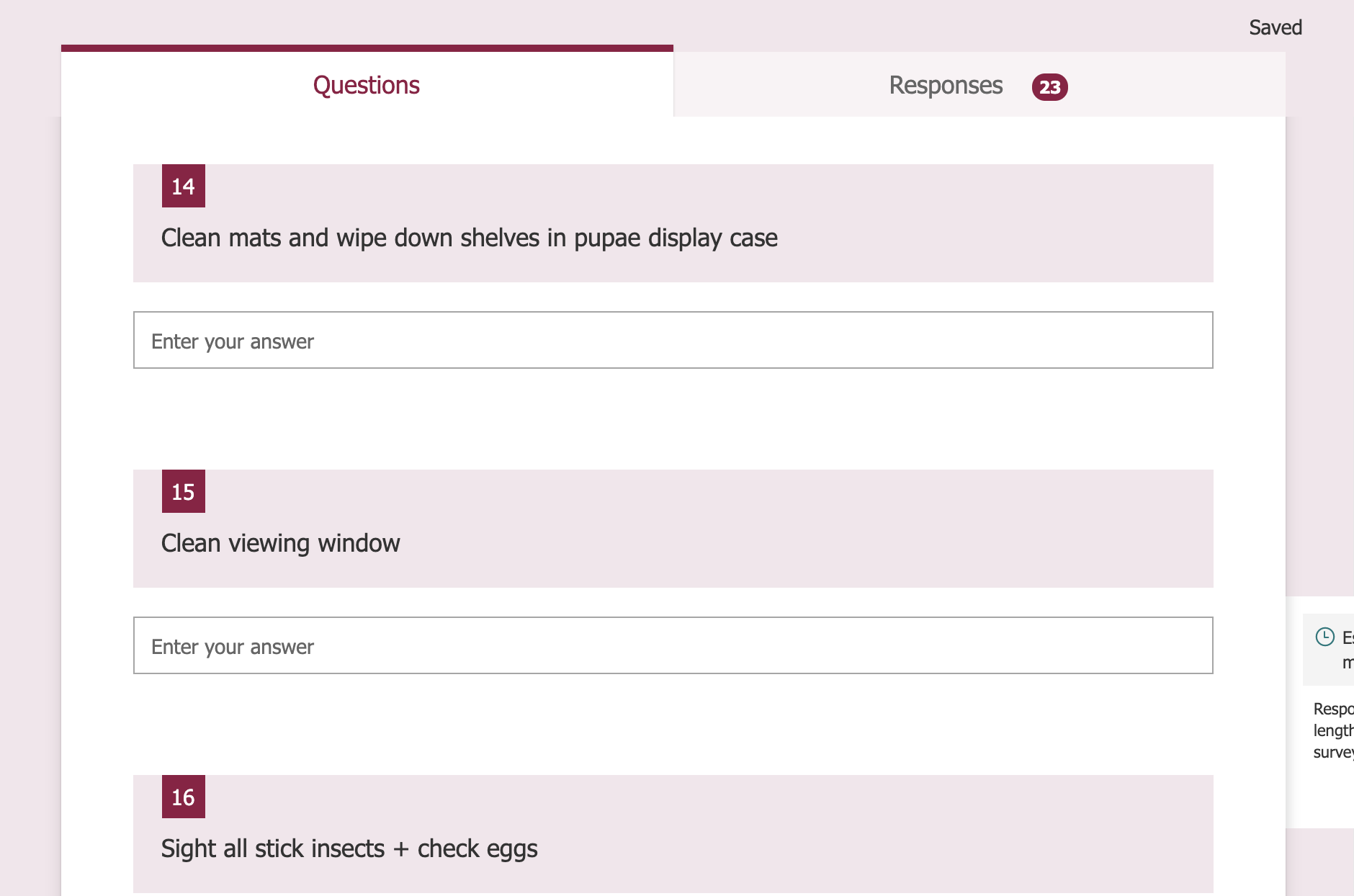Client details
Dr Tony Stumbo
Tūhura and Living Environments Coordinator
Otago Museum
Summary
Since the Tropical Forest interception in 2007, the team checked off all their data using paper checklists. Over time, these checklists can get piled up and get lost easily. Our solution was migrating it into a digital platform using tools from Microsoft. The museum team wanted to strengthen their data analysis as part of the migration. We have also considered that their possible budget is limited to none. These digital checklists are done on an iPad.
We used Microsoft Forms for the checklists, and when it gets submitted, the data checks to see if it is valid; if so, it gets appended into a collated spreadsheet where it can be analysed using Pivot Charts. My roles from the proposal changed after meeting our client in the third week.
My roles
- Data analysis: My initial role in the proposal was being the data analyst. During uncertain times, I decided to come up with a backup plan. I analysed the spreadsheets to see if there was anything they could explore. I found little to analyse asides from checking the temperature and humidity.
- Information Pipeline: My role after the third week was to pipe information using Power Automate. I was responsible for creating flows every time a form gets submitted and appended to a test spreadsheet I had created. I was also handling the documentation for this automation tool in case the handover was unsuccessful.
- Related work research: When finding form builders, we were tasked with what form builder was the best for us. I researched Jotform and Typeform to see which one was better. We decided to go with Microsoft Forms since it was integrated into the Teams channel.
What I could have done differently
- Power Automate: I could have replaced Power Automate with code. Since Power Automate needs a licence for it to work, I could have made an automation tool ourselves. I made multiple flows for each of its fields in the spreadsheet to ease duplication.
- Have regular client meetings: Even though the client is very busy running the Tropical Forest, I think it was best for them to understand that it was best to have scheduled weekly meetings to know if we’re on the right track. For our meeting with him in our third week, we asked him for everything we needed and the other way around.
- Reach out to other people: What we could have done differently is that if the client cannot reply, we can reach out to other members within the organisation and pass the information to them.
Software used by Microsoft
- Teams: We used Microsoft Teams to create a hub for all the content, such as the checklists and spreadsheets.
- Forms: Used Microsoft Forms to create the checklists provided by the museum staff.
- Excel: We created Excel spreadsheets to append all related data into one spreadsheet. Alongside using its tools to make data visualisation.
- Power Automate: Since the submitted responses go into different spreadsheets for different days, we used Power Automate to combine all related data into one spreadsheet.
How I found this project
I found this project very uncertain in the first two weeks, mainly because we needed to know the scope; after meeting our client, it changed and became a more data-driven project. After the last two projects, we decided to keep things simple and use Microsoft’s tools.
I was thrilled with the project’s outcome, and I was glad I had kept it simple for the clients to use. I found Power Automate easy to use, especially for someone who does not know any technical skills. Having a meeting log is very handy since you can track what has been said and what we are doing.
Reflection of the past studio projects
In our first studio project, I found it very hard since I had to write our proposal based on the guidelines, but by the last project, I became more comfortable with them. I also behave the same way as the other team members during these three projects.
I have realised that in my three studio projects, things can change fast since the proposal, and it is okay to break those boundaries and explore something new.
I realised this stuff (proposals, presentations and team communication) is very relevant within the IT industry. Coming from a Polytech background, where I prefer doing hands-on activities, having the skills to write reports is necessary when working in IT. These skills would help me apply for jobs in the future and would be helpful during my placement.
Diagram
Power Automate - When form gets submitted

Screenshots

Checklist provided by Microsoft Forms



First screenshot: Collated spreadsheet with conditional formating
Second screenshot: Pivot chart of temperature
Last screenshot: Pivot chart of humidity